This week's mission was to take a series of photos with our Samsung handsets. I decided to take my photos with the Galaxy S II, and base them around the theme of 'a new house'. The photos were taken using the standard camera app, with the features and effects included, without downloading any further applications. Effects used include sepia, greyscale, negative and cartoon.
Sunday, 28 August 2011
Sunday, 21 August 2011
Mission 3 - A Day in the Life
Mission three involves creating a post or video based on the thing we use our phones for every day. I've created a short video which will go along with this post (see below).
I use my GS2 as an alarm clock every morning. Throughout the day, I also use the home screen as a clock, rather than wearing a watch. I tend to use the news app to keep up to date on current affairs, and will check this several times a day. I keep all my appointments and to-do lists in my calendar to keep me on track for the day. Like most smartphone users, I get my emails to my phone, saving the time and effort of searching for a computer when I'm out and about. I also use my Galaxy S 2 to check my Facebook and Twitter feeds troughout the day. While I'm on the bus, I use the music player on my phone to keep me entertained. Last, but by no means least, I use my phone everyday to make calls and send countless text messages - without it, I wouldn't be able to stay in touch with my friends or family.
I use my GS2 as an alarm clock every morning. Throughout the day, I also use the home screen as a clock, rather than wearing a watch. I tend to use the news app to keep up to date on current affairs, and will check this several times a day. I keep all my appointments and to-do lists in my calendar to keep me on track for the day. Like most smartphone users, I get my emails to my phone, saving the time and effort of searching for a computer when I'm out and about. I also use my Galaxy S 2 to check my Facebook and Twitter feeds troughout the day. While I'm on the bus, I use the music player on my phone to keep me entertained. Last, but by no means least, I use my phone everyday to make calls and send countless text messages - without it, I wouldn't be able to stay in touch with my friends or family.
Saturday, 6 August 2011
Part 2 - Music
There are many music apps available, with my personal favourite being Spotify, which allows easy and fast music streaming. However, the disadvantage of Spotify is that you cannot download songs, and this is where Samsung's Music Hub comes in handy.
The homepage is easily laid out, with top albums and new tracks featured. This app also allows you to search easily for tracks.
After clicking 'Top Tracks' a clear list is available with all the top tracks available to download, with prices clearly displayed beside. To download a track, simply click the shopping trolley icon, and the track will download to your handset.
If you click on the 'My Music' button from the homepage, you will be presented with a list of all tracks that are currently downloaded onto your handset, and these can be played from here.
Similar to the Samsung Music Hub, is the 7digital app. As you can see, this is laid out in a fairly similar manner, and is just as easy to use.
When it comes to music, the top 5 tracks on my phone currently are:
Accidentally in Love - Counting Crows
Bad Romance - Lady Gaga
Fireflies - Owl City
Low - Flo Rida ft T-Pain
Party in the USA - Miley Cyrus
Just like books, music is super easy to download or listen to on your phone - especially with the help of fantastic apps like these!
The homepage is easily laid out, with top albums and new tracks featured. This app also allows you to search easily for tracks.
After clicking 'Top Tracks' a clear list is available with all the top tracks available to download, with prices clearly displayed beside. To download a track, simply click the shopping trolley icon, and the track will download to your handset.
If you click on the 'My Music' button from the homepage, you will be presented with a list of all tracks that are currently downloaded onto your handset, and these can be played from here.
Similar to the Samsung Music Hub, is the 7digital app. As you can see, this is laid out in a fairly similar manner, and is just as easy to use.
When it comes to music, the top 5 tracks on my phone currently are:
Accidentally in Love - Counting Crows
Bad Romance - Lady Gaga
Fireflies - Owl City
Low - Flo Rida ft T-Pain
Party in the USA - Miley Cyrus
Just like books, music is super easy to download or listen to on your phone - especially with the help of fantastic apps like these!
Mobiler Mission 2 - apps and games
This mission came in three parts - readers hub, music hub and games.
Part 1 - Readers Hub
Samsung's Readers Hub is soo easy to use and to download loads of great newspapers, books and magazines straight to your phone. And here's how!
Just click on the Reader's Hub icon on the screen, where you'll see this.
Simply click on what you'd like to download - newspapers, books or magazines.
You'll then see the next screen, where you can create your own account.
After this, you just need to fill in an email address and password in the sign in page - and you're ready to start reading!
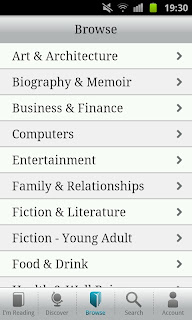
From here, you can browse by category, most popular, or search for specific titles.
When you find something you want to download, all you have to do is click on it, and in a matter of seconds the full text will be available for you to read on your phone.
There are so many titles available to download in Readers Hub - my top five are:
The Jungle Book - R. Kipling (free download)
The Complete Wizard of Oz Collection - L. F. Baum ($0.71)
The Tales of the Flopsy Bunnies - B. Potter (free)
Oliver Twist - C. Dickens (free)
The Girl with the Dragon Tattoo - S. Larsson ($6.47)
With the Readers Hub being so simple to use, there's no excuse for not reading more!
Part 1 - Readers Hub
Samsung's Readers Hub is soo easy to use and to download loads of great newspapers, books and magazines straight to your phone. And here's how!
Just click on the Reader's Hub icon on the screen, where you'll see this.

Simply click on what you'd like to download - newspapers, books or magazines.
After this, you just need to fill in an email address and password in the sign in page - and you're ready to start reading!
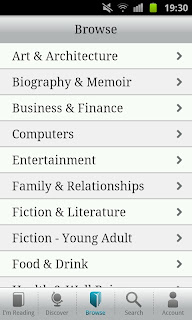
From here, you can browse by category, most popular, or search for specific titles.
When you find something you want to download, all you have to do is click on it, and in a matter of seconds the full text will be available for you to read on your phone.
There are so many titles available to download in Readers Hub - my top five are:
The Jungle Book - R. Kipling (free download)
The Complete Wizard of Oz Collection - L. F. Baum ($0.71)
The Tales of the Flopsy Bunnies - B. Potter (free)
Oliver Twist - C. Dickens (free)
The Girl with the Dragon Tattoo - S. Larsson ($6.47)
With the Readers Hub being so simple to use, there's no excuse for not reading more!
Subscribe to:
Comments (Atom)





















